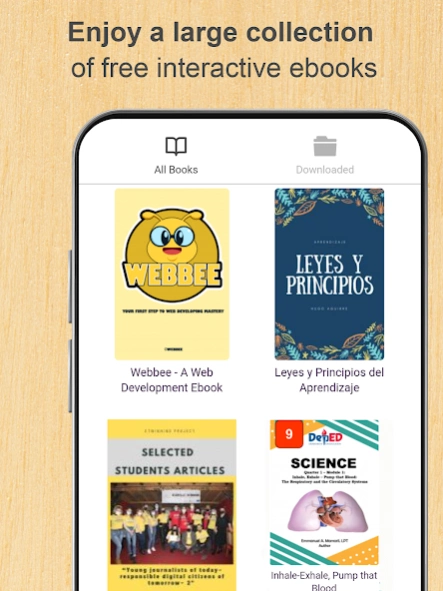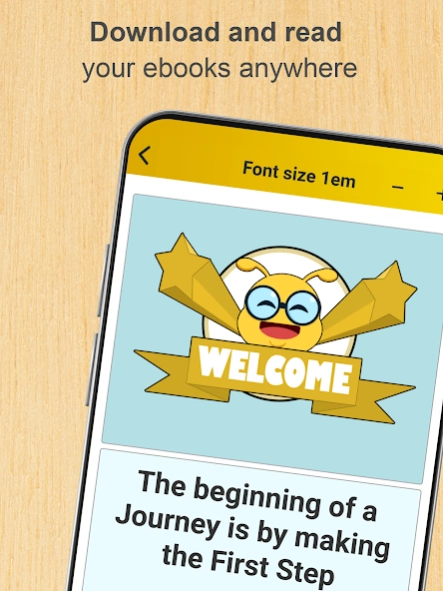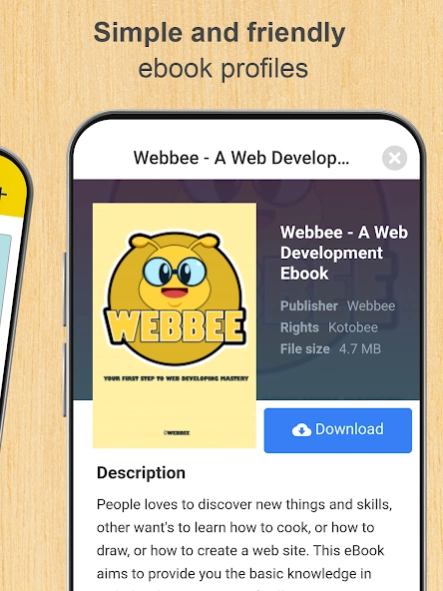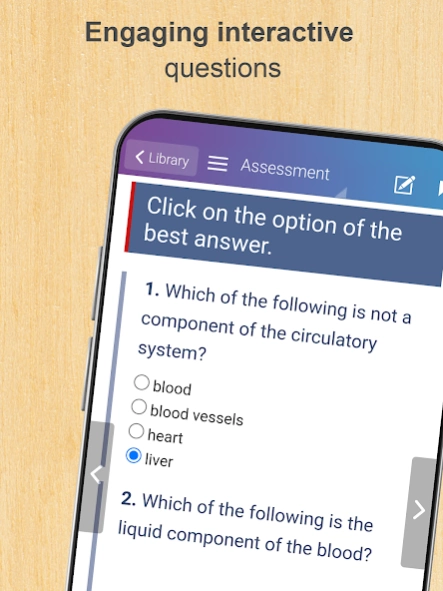Kotobee Reader 1.8.9
Free Version
Publisher Description
Kotobee Reader - Your app of choice for reading interactive ebooks.
Access Kotobee's free shared library, to download ebooks distributed by other users, and read offline. Kotobee Reader is optimized for the epub 3.0 standard, which supports interactivity and multiple languages.
Kotobee Reader gives you a set of reading tools built for your convenience:
- Note-taking: Add notes to words and paragraphs, and access them later.
- Highlighting: Mark important sentences with different color highlights.
- Bookmarking: Bookmark multiple pages at different locations
- Aggregate annotations: Aggregate your notes, highlights, and bookmarks, into a PDF.
- Search: Search inside the chapter or the entire book.
- Multiple languages: Use one of more than 16 different languages
- Copy to clipboard: Copy any text to your clipboard, to use in external programs.
- Text-to-speech: Let the reader speak out any text you choose
- Google lookup: Search definitions and explanations directly with a click.
For information about Kotobee Reader, please visit https://www.kotobee.com/products/reader
For the creation of ebooks using our free software Kotobee Author, please visit https://www.kotobee.com/products/author
Kotobee Reader and Kotobee Author are both part of the Kotobee platform: https://www.kotobee.com
About Kotobee Reader
Kotobee Reader is a free app for Android published in the Teaching & Training Tools list of apps, part of Education.
The company that develops Kotobee Reader is Vijua. The latest version released by its developer is 1.8.9. This app was rated by 4 users of our site and has an average rating of 3.0.
To install Kotobee Reader on your Android device, just click the green Continue To App button above to start the installation process. The app is listed on our website since 2023-08-16 and was downloaded 2,639 times. We have already checked if the download link is safe, however for your own protection we recommend that you scan the downloaded app with your antivirus. Your antivirus may detect the Kotobee Reader as malware as malware if the download link to com.kotobee.readerapp is broken.
How to install Kotobee Reader on your Android device:
- Click on the Continue To App button on our website. This will redirect you to Google Play.
- Once the Kotobee Reader is shown in the Google Play listing of your Android device, you can start its download and installation. Tap on the Install button located below the search bar and to the right of the app icon.
- A pop-up window with the permissions required by Kotobee Reader will be shown. Click on Accept to continue the process.
- Kotobee Reader will be downloaded onto your device, displaying a progress. Once the download completes, the installation will start and you'll get a notification after the installation is finished.